Texting in Admissions with Technolutions Slate
If you’ve been in the world of enrollment management for more than, well, about five minutes, you’re probably aware that texting is a key communications platform for prospective students. It’s also the channel that universities tend to be the least-confident about using for engagement, as enrollment and marketing teams try to determine how and when to use this technology in a way that compels without being intrusive.
In my work with clients on the Slate platform, many of the questions I’m frequently asked center around texting—both in terms of how to use Slate’s texting functionalities and in terms of what to message and when to use it. So let’s talk about our texting strategies, best practices, and how Slate can help you in your endeavors.
Why Text?
We’ve all heard the comments about how attached Gen Z is to their phones, and there’s certainly truth to this: 98% of this group owns a smartphone, and 45% admit that they use them “almost constantly”, per a report from Herosmyth. But more interestingly, 57% of teenagers are using messaging apps at least half the time they’re using their phones. In short, the Gen Z population views text-based mobile messaging as a default communications channel.
When we go beyond these basic statistics on mobile usage, there’s also plentiful data suggesting that higher education specifically needs to make texting a priority. Ruffalo Noel-Levitz’s 2019 E-Expectations report included some focused questions to prospective students around texting, and some of the information they found included:
- 67% of high school juniors are open to receiving information about a school via text
- 75% of high school seniors want to be texted after submitting their application
- 54% of high school seniors would like to receive a text message after submitting an inquiry form
- High school students now view texting as one of the top five most influential information resources in their college search
And, on the other side of the house, universities that use texting effectively have found that the students they text have a higher enrollment yield, and texting presents new recruiting efficiencies that enable schools to do more with the resources they have available. It appears that including text communications builds more impactful relationships between prospective students and admissions staff. This is particularly true at private, religiously-affiliated institutions.
Put all of this together, and there are many compelling reasons to leverage texting in your recruitment strategy—and when you combine that with the power of Slate, the opportunities are tremendous.
Understanding and Configuring Slate Texting
Slate’s native texting features enable you to get set up and started with SMS quickly, but before you begin configuring your instance, let’s ensure that you understand the basics of texting within the system.
Slate enables users to text students on a one-to-one level, straight from the person record, or send messages in mass via Deliver. Texting is two-way, so students are able to reply back to the messages they receive, and all text interactions are visible on their timeline. Replies come into Inbox, where the conversation will be threaded to show the full history of messages students have sent and received.
Slate does not have a baseline opt-in field for texting, so your institution will need to create this. As you’re building out your inquiry forms, registration pages, and applications, remember that you must always ask students to give you permission to text them (you can make the default response ‘yes’, but you are required to give them the opportunity to decline). However, Slate will automatically opt students out of future text messages if they reply to a message with any of the standard opt-out terms (such as “STOP” or “Unsubscribe”), which helps simplify maintenance of your texting lists.
To get started in your Slate system, you’ll need to navigate to the Deliver Configuration section of the database. Your first step will be purchasing credits; credits are $0.01 each, and each text message you send costs one credit. Once you’ve purchased these (note that they can take up to an hour to show in your instance) you’ll be able to set up your texting number under the “Accounts” section of Deliver Configuration. Select SMS/Voice as the service type, then Slate will provide you with a list of options for phone numbers that are available based on the parameters you establish, such as area code. As part of the setup, you’ll also be able to specify:
- How calls to this number are routed—whether you want callers forwarded to another phone line (additional charges may apply) or to receive a busy signal.
- What Inbox group and/or specific user responses should be assigned to
- Who should have access to use this number for texting
The first phone number for your instance is included, and any additional outbound numbers will cost you $1.00 each month, so as you think through your overall strategy for texting, be sure to identify whether you need multiple numbers to accomplish your goals (more on that a little further down).
Building and Launching Your Texting Strategy
Texting is a channel that is a natural choice for some messages and a less effective option for others. As you prepare to begin communicating to students via text, it’s important to identify what your goals are and how texting fits as a tool for fulfilling these objectives.
It’s wise to start by focusing on how texting can be leveraged for transactional messages, such as deadline and event reminders. Texting can be an excellent tool for increasing registrant yield for events, and it’s a method that’s available when building your event communications. When using texting for such a purpose, consider ways you can add additional value to the message. Sending a text with a link to your campus map and parking information 24 hours prior to a student’s visit, for instance, will remind the student that you’re expecting them, but it will also proactively answer some common questions that visitors ask.
Other messages to consider when first venturing into texting students could include:
- Notifications regarding missing application materials (including a link to your student status portal):
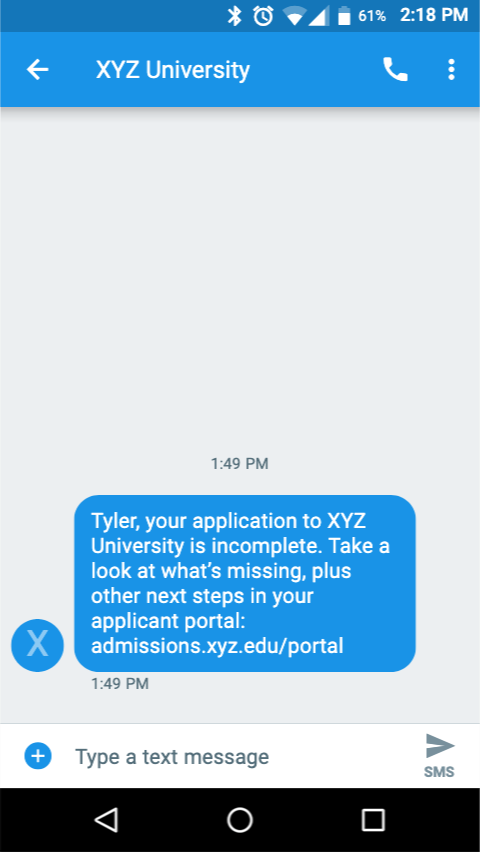
- Messages notifying students when you’ve sent an important email to their inboxes (make sure to note the email address in these messages):
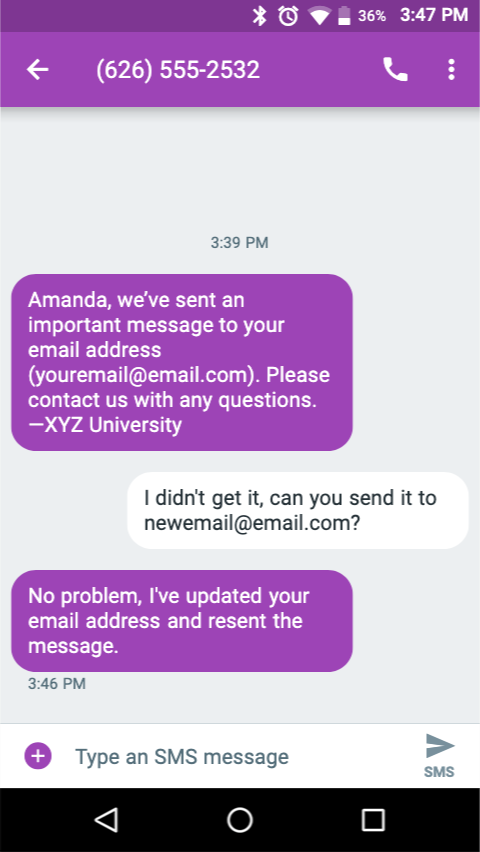
- Reminders to register for upcoming admitted student events or other events with a more specific audience:
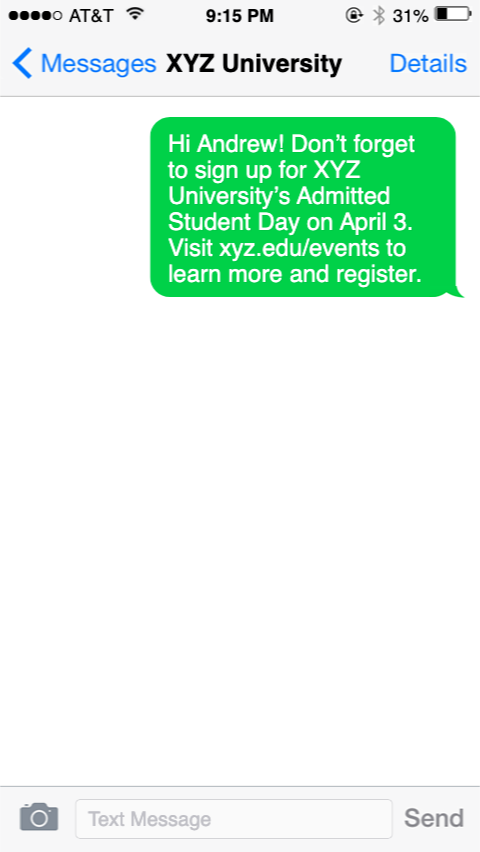
Once you feel like you’ve got a solid grasp on transactional texting, you can explore opportunities to utilize texting in your relational messaging. Developing a persona for your account will help create a deeper connection with your prospective students. For example, sending a congratulatory message to admitted students from a current student or an admissions counselor may open up additional opportunities for conversation that previously didn’t exist, and for many students who prefer texting to phone calls, you may see a greater level of engagement.
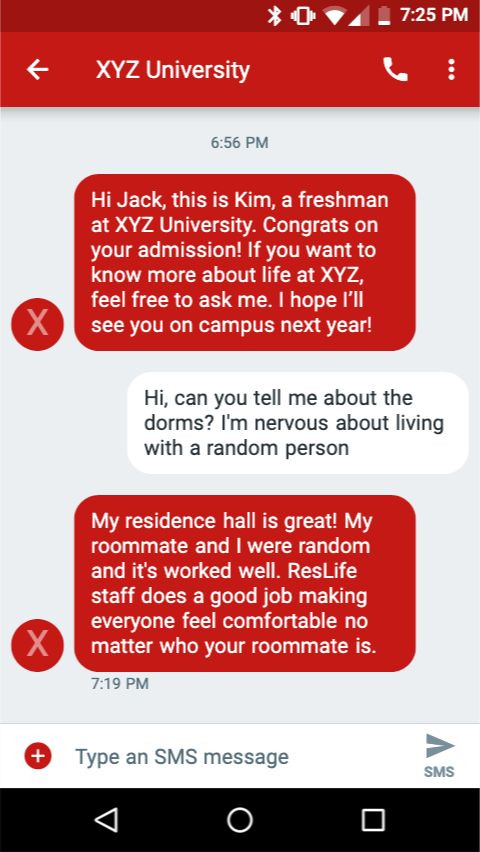
Other ways to foster relationships with your prospects via text messages might be:
- Messages from your recruiters to students attending the school they will be visiting:
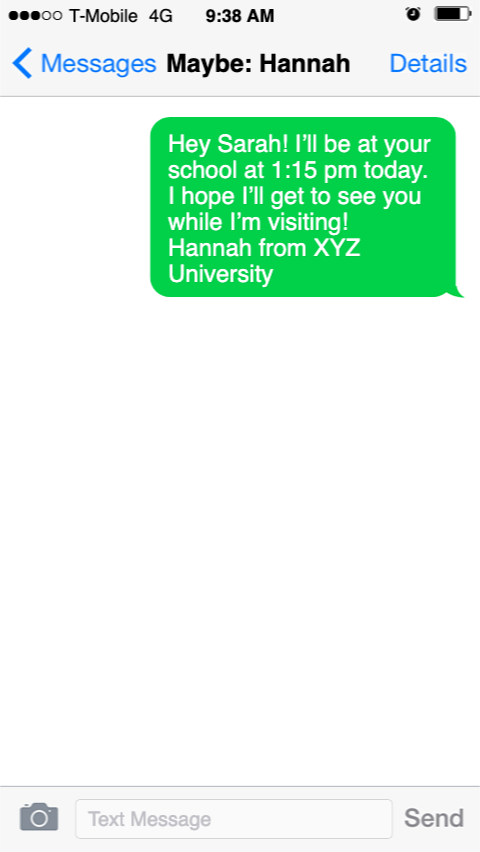
- Outreach campaigns to admitted students who have not yet deposited inviting them to ask their questions:
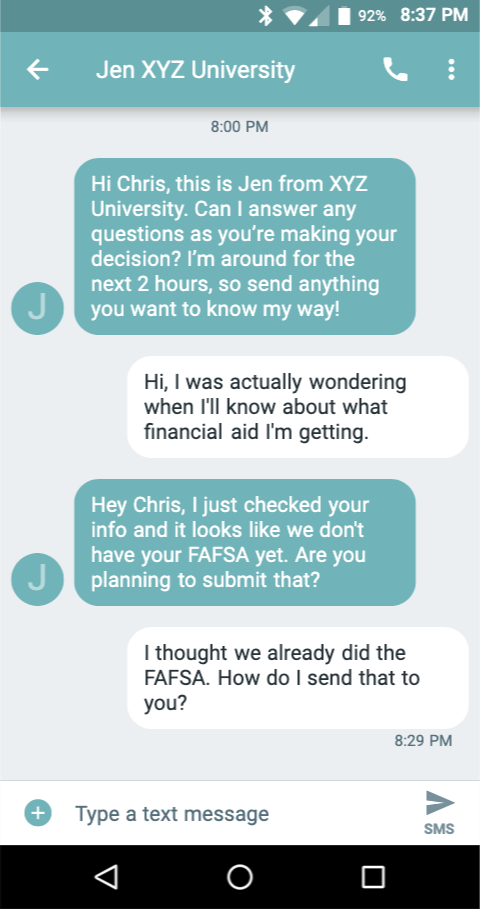
- A text from a student’s admissions counselor after their application has been received:
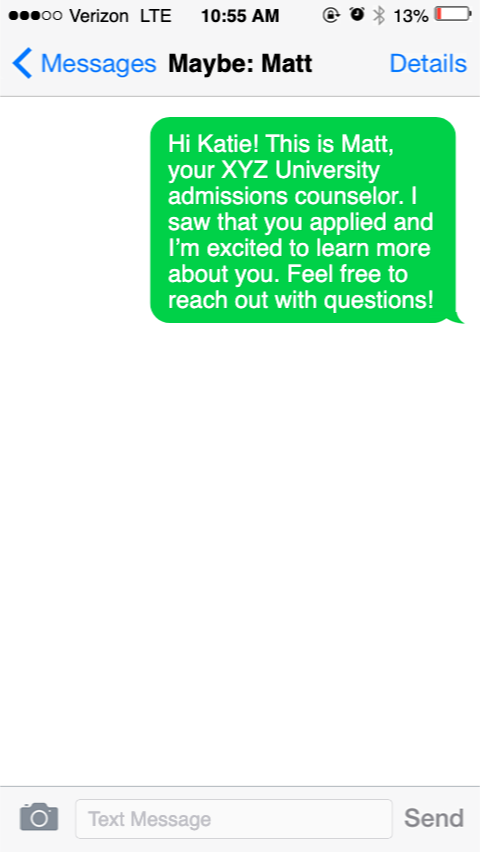
Keep In Mind
Your texting strategy needs to account for some important details that will make your process more manageable and effective:
First, if you plan to utilize both transactional and relational messaging in your communications plan, you’d be wise to ensure that you’re using separate phone numbers for these two personas. Prospective students are savvy enough to notice if the phone number sending them reminders about completing their application is also sending personal messages “signed by” their admissions counselor, and that will be a turnoff. Some schools choose to stick to two numbers: one for reminders and similar messages, and one for messages “from” personnel in their office. Others take a more robust approach, assigning each recruiter their own number, setting up a number for student ambassadors to use, creating an account exclusively for campus visits and events, and more. As with all things texting, it’s wise to start small, assess and evaluate performance, and scale from there.
Next, when sending out relational texts, be sure to be mindful of scope and volume. Texting is a much more time-sensitive communication channel; while a 24-hour delay in replying to an email is usually viewed as acceptable, with personalized text messages, students expect a response within minutes. Therefore, if you’re scheduling a message to go out from a counselor inviting students to ask questions, make sure that you configure your queries so that the record count is manageable and you have adequate staff on hand to address incoming replies.
It’s also important to note that texts in Slate will not always deliver as quickly as emails do. There’s a limit to how many messages Slate can send per second, so if you’re sending to a very large group, it may take many minutes to complete delivery to your recipient list. Be sure to plan ahead for this if your text needs to be received within a specific window of time (for example, an alert promoting mobile check-in for an event) and create some buffer space to ensure that these messages reach your audience in time.
On a related note, keep a close eye on the number of credits you have available in Deliver Configuration if you’re using texting for ongoing messages (for instance, communications on an event template or Deliver messages that will run for several weeks or months). When creating one-time SMS message in Deliver, your pre-flight checks will warn you if you need to purchase more credits in order to send the message, but when ongoing communications are built, Slate can only reference the recipient count in your query at that specific moment in time. As the message continues running, you won’t be alerted if you need more credits, and instead, these messages will silently fail. Make it a practice to check your credit balance on a biweekly basis (perhaps even more often during peak seasons) to ensure that your messages will always go out as scheduled.
Finally, don’t overdo it. Keep an eye on how frequently you text students and show restraint, especially with transactional messages. Sending one or two messages a few weeks apart to remind students to complete their applications is a good practice; texting them every week for two months is overkill. Ensure that the cadence and frequency of your messages provides a value to those in your prospect pool, rather than irritating, alienating, and/or driving opt-outs.
Conclusion
Texting is a key communication channel for Gen Z, and Slate equips you to easily fold it into your recruitment and outreach plans. Don’t be intimidated! By familiarizing yourself with the tool, identifying the right configuration for your institution, building your strategy, and employing best practices, Slate texting will serve as a major asset to drive conversion, engagement, and yield. Embrace this opportunity and see where it takes you—I’m certain that you’ll be pleased with the results.
As always, the RHB team, including me, is ready to help you navigate the opportunities to optimize your Slate instance and best leverage its tools. If you’d like to tap our expertise as you explore more around texting or any other component of the system, let us know. We’d love to partner with you.


